移动¶
参考
- 模式
物体模式、编辑模式和姿态模式
- 菜单
- 快捷键
G
In Object Mode, the move option lets you move objects. Translation means changing location of objects. It also lets you move any elements that make up the object within the 3D space of the active 3D Viewport.
Pressing G activates "Move" transformation mode. The selected object or element then moves freely according to the mouse pointer's location and camera. To confirm the action, press LMB. While moving items, the amount of change along the X, Y, and Z axis is displayed in the header of the 3D Viewport.
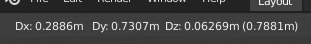
显示移动量。¶
Tip
在物体模式中移动物体可更改物体的原点。在编辑模式中移动物体的顶点/边/面不会改变物体的原点。
See also
Using a combination of shortcuts gives you more control over your transformation. See Transform Control.
选项¶
- 移动 X, Y, Z
The amount to move the selection on the respected axis.
- 位置
Aligns the transformation axes to a specified orientation constraint. See Transform Orientations for more information.
- 衰减编辑
The extruded face will affect nearby geometry. See Proportional Editing for a full reference.