布尔修改器¶
布尔 修改器对网格执行操作,而这些网格太复杂,无法通过手动编辑网格的步骤来实现。 布尔修改器使用三个布尔运算之一,可用于从两个网格对象中创建一个网格:
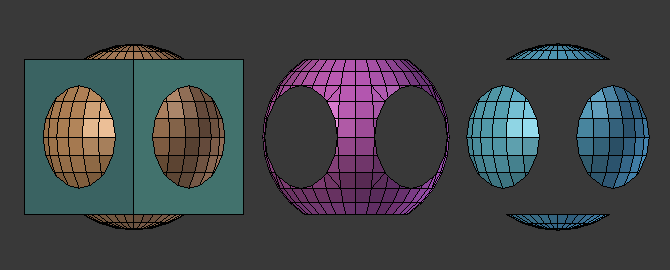
立方体和经纬球之间的交集,并集,差集。这个修改器以立方体作为目标,应用于球体上。¶
This modifier needs a second mesh object, or collection of mesh objects, to be the target (the second operand) of the operation.
Tip
在标记要显示边的物体后 (在 , 启用 线框 ),在移动物体时, 可以看见边创建过程. 根据网状拓扑不同,还可以启用X射线和透明模式,并实时查看创建的拓扑结构。
选项¶
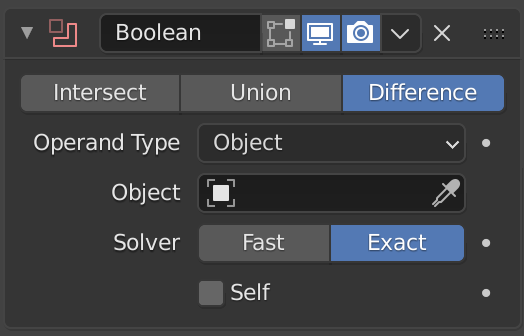
布尔修改器。¶
- 交集
Everything inside both the target mesh and the modified mesh is kept. If the target is a collection, then only the inside of all meshes is kept.
- 并集
The target mesh or collection is added to the modified mesh, removing any interior faces.
- 差值
The target mesh, or collection of meshes, is subtracted from the modified mesh (everything outside of the target mesh or collection is kept).
- Operand Type
Choose the type of the operand (target).
- 物体
The target is a mesh object.
- Collection
The target is a collection. When the target is a collection and the Solver is Fast, the Intersect operation is not allowed.
- 物体
目标网格物体的名字。
- Collection
The name of the target collection (may be empty if Solver is Exact, which can be useful in combination with the Self option).
- Solver
Algorithm used to calculate the boolean intersections.
- Fast
Uses a mathematically simple solver which offers the best performance; however, this solver lacks support for overlapping geometry.
- 重叠阈值
Maximum distance between two faces to consider them as overlapping. This helps solve the limitation of this solver, if the boolean result seems unexpected try using the exact solver.
- Exact
Uses a mathematically complex solver which offers the best results and has full support for overlapping geometry; however, this solver is much slower than the Fast Solver.
- Self
Correctly calculates cases when one or both operands have self-intersections, this involves more calculations making it slower.