简介¶
在Blender中,物体并不是直接属于场景的一部分。而是,它们都储存在主数据库里(一般来说就是blend文件)。
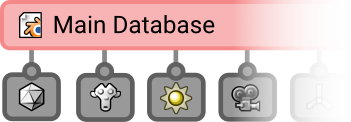
Blend文件和它储存的数据。¶
从中它们可以被引用到你想看到的场景。
当它们储存在场景中,它们将成为所谓的 场景集合 的一部分。所以根本上说,所有场景物体都属于这个特殊的集合。
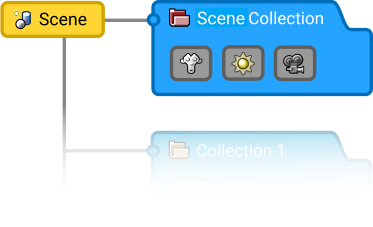
场景集合。¶
集合¶
场景集合 包含了场景中的所有物体,用户也可以自己创建集合来更好地管理这些物体。
它的工作原理有点像文氏图,所有的物体是 场景集合 的一部分,但也可以是多个集合的一部分。
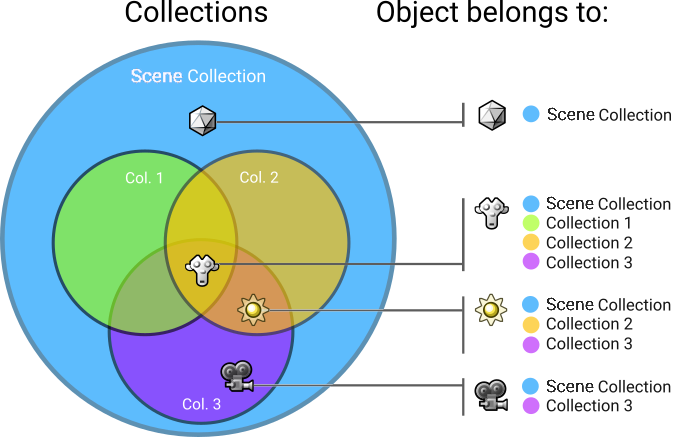
文氏图。¶
在场景级别,这是一种清晰明了且灵活度高的管理物体的方式。
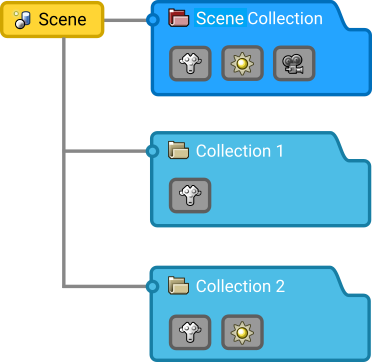
场景管理。¶
命名和嵌套¶
可以按层次命名和排列集合。有点像各种操作系统中的文件夹那样可以有子文件夹,集合也可以嵌套集合。
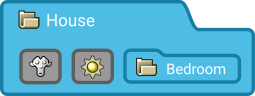
嵌套集合。¶
例如: 房屋 集合可以包含一个 卧室 集合, 卧室 集合里又有床,一个储藏柜和其它物体。
Color Tagging¶
Collections can have a color group assigned to them; helping organize and group different collections. This color tag is displayed as part of the collection icon in the Outliner and various other menus. The available colors are defined by Blender's interface Theme.
To assign a color to a collection, use the Set Color Tag tool in the Outliner.