启动画面¶
启动Blender过程中,启动画面出现在窗口中间,其中包含了帮助选项链接和最近打开的blend文件,详情见下文。
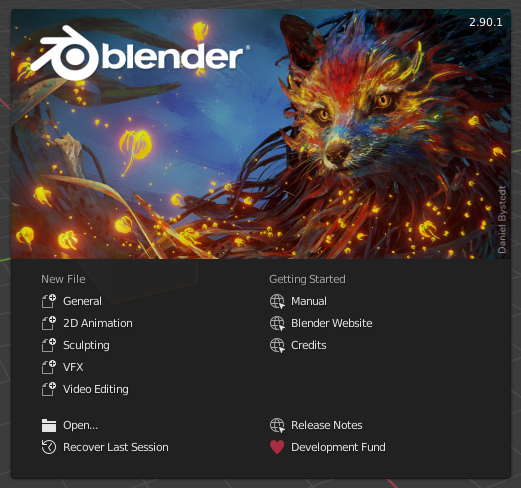
Blender启动画面。¶
单击启动画面外任意位置(但必须位于Blender窗口内),或者按 Esc , 可以关闭启动画面并启动新项目。启动画面将消失,并显示默认窗口布局。
在顶栏的Blender图标上单击,并选择 启动画面(Splash Screen) 重新打开启动画面。
- 信息区域
The upper part of the splash screen contains the splash image with the Blender version in the top right.
- 交互区域
启动画面的下半部分是交互区域。
Note
当首次启动Blender时,交互区域包含 快速设置。